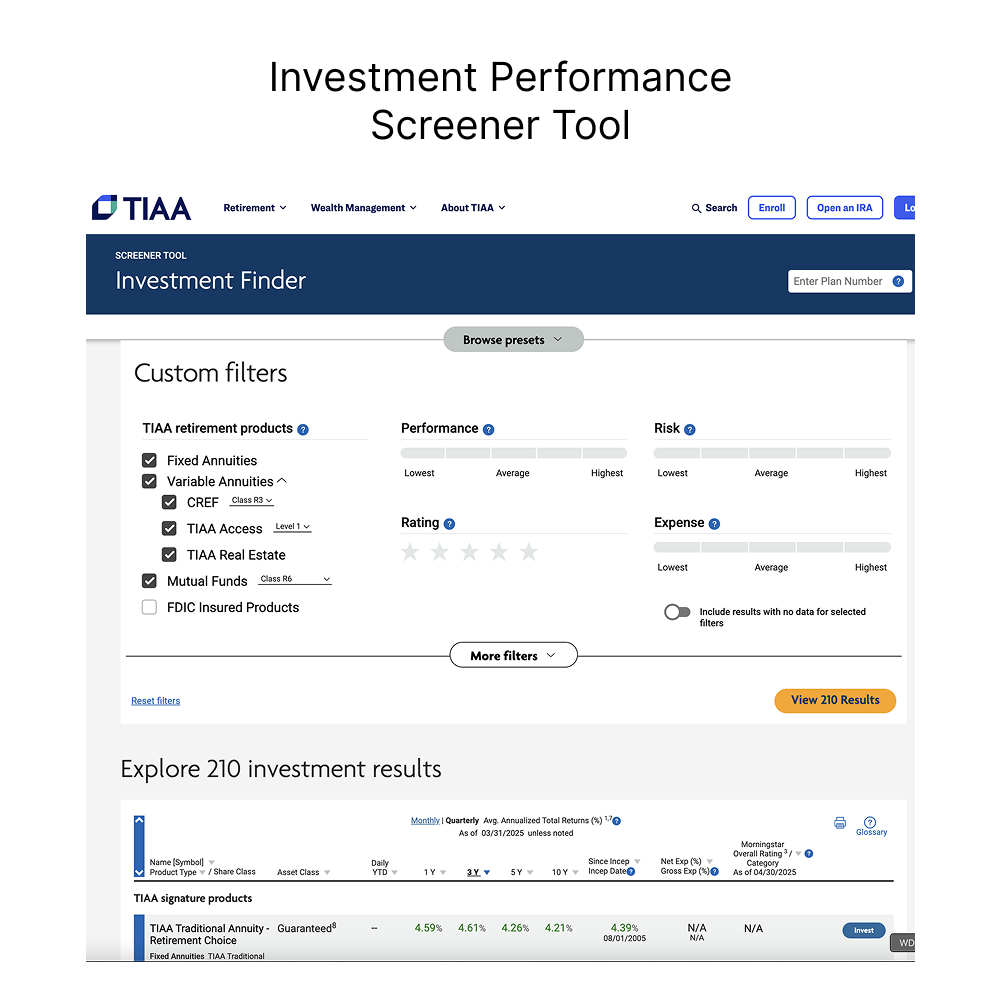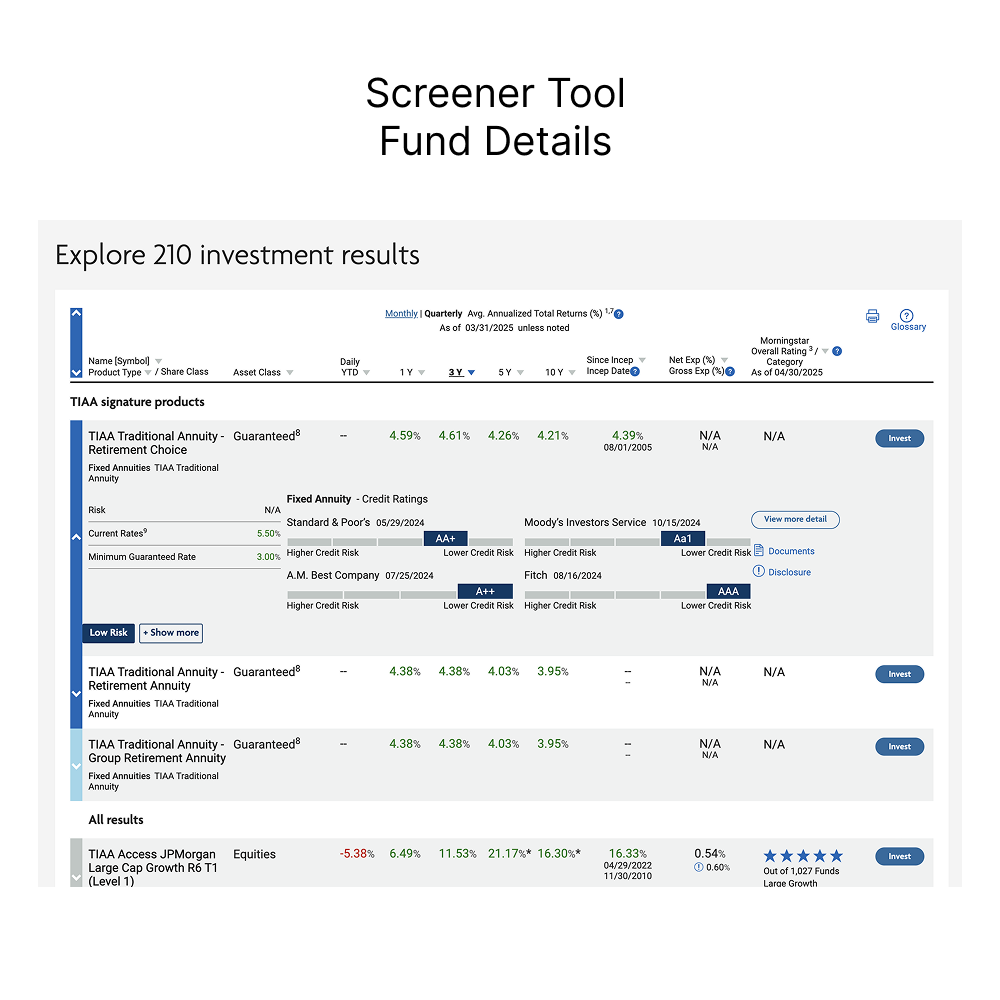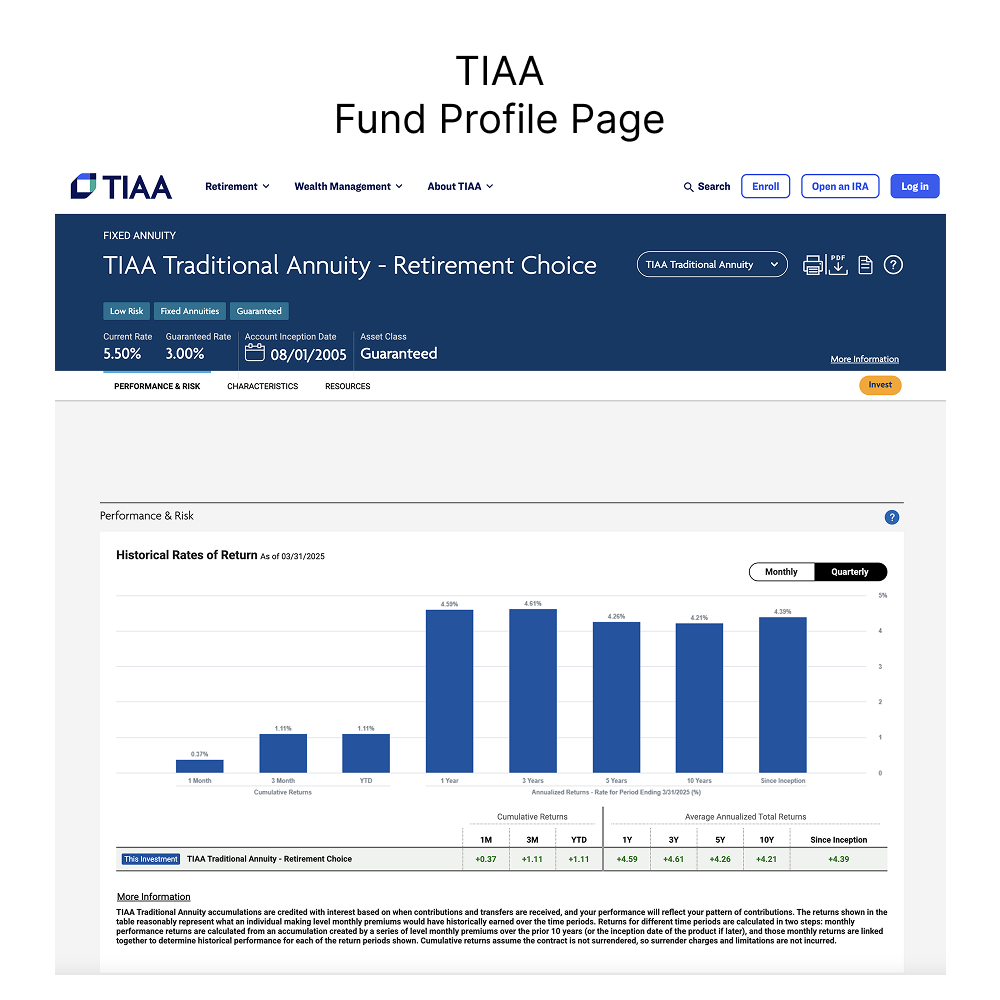PlanFocus App Overview
Plan Sponsors face increasing complexity, regulatory demands, and rising participant expectations—all while internal resources remain limited. In multivendor environments, managing fiduciary duties and engaging employees effectively can be especially challenging. PlanFocus addresses these pain points by centralizing plan administration, simplifying compliance, and enhancing participant engagement through a unified platform—enabling sponsors to focus on delivering greater value.
PlanFocus features intuitive navigation and a comprehensive suite of tools, resources, and insights designed to streamline administrative workflows, support fiduciary responsibilities, and enable informed decision-making. The platform empowers plan sponsors to evaluate plan performance, apply strategic enhancements, and improve participant outcomes.
Note: Some features and functionalities described may have changed
Navigation Overview
Access most PlanFocus sections with a single click using the navigation bar at the top of every page.
- Tab Menu Bar: Hover to view a menu of links and select to navigate directly to your area of interest.
- Search: Quickly find participants in authorized plans or content across TIAA-CREF websites (public and secure) with predictive results as you type.
- My Settings: Customize personal settings, including email alerts and prospectus preferences.
- Contact Us: Access your TIAA-CREF service team, including your Relationship Manager, Client Services Manager, and participant support contact details.
- Notifications: View time-sensitive action items to manage critical tasks.
Note: Available features depend on your access level and plan configuration. Contact your plan sponsor for access-related questions.
PlanFocus Home Page
The home page provides a snapshot of plan and participant information, serving as a gateway to PlanFocus features.
- My Plans: View key metrics and detailed charts for plan-level insights.
- For Your Attention: Manage time-sensitive tasks, compliance alerts, and calendar reminders to keep plans on track.
- Plan Review: Assess plan effectiveness using participant trends, peer benchmarks, and tips for better outcomes.
- Report & Analyze: Access an aggregated view of all managed plans to complement My Plans data.
- Resources for Employees: Explore educational videos, articles, and tools to engage employees.
- Resources for Plan Sponsors: Access webinars, videos, and guides to simplify plan management.
- Investment Insights: Review market commentary and economic perspectives from TIAA-CREF experts.
Administration Tab
The Administration Tab is your hub for completing essential plan-related tasks efficiently.
- Process contribution lists online for accurate remittance and timely reporting.
- Review participant transactions digitally with a streamlined, paperless process.
- Manage site users (add, remove, or edit access for sponsors, responsibility owners, auditors, or consultants). See the Managing Site Users section for details.
- Securely upload and exchange plan or participant data via File Exchange.
- Access and download forms for administrative or participant use, with some forms available for online completion.
- Additional tools: Enroll employees, remit funding, monitor investment performance, and manage Revenue Credit Account (if applicable).
Managing Site Users Functionality
Easily manage PlanFocus users to control access for internal colleagues and external providers, ensuring secure and efficient plan management.
Overview
PlanFocus allows you to customize user access to protect sensitive data, streamline plan management, and enhance the employee experience. Manage users via the "Manage PlanFocus Users" page in the Administration Tab.
- Add, edit, or delete users, including copying settings from existing users.
- Deactivate or reactivate users with temporarily suspended roles.
- View a 12-month history of user access changes.
- Review and approve access for third-party firms (e.g., consultants, auditors).
- Complete the annual user confirmation process to maintain security.
User Types or User Personas
PlanFocus supports two main user categories with specific access levels:
- Plan Administrators (Internal Users):
- Plan Sponsor (or Location Sponsor): Full access to add/edit users and perform all actions across plans.
- Responsibility Owner: Add/edit users and perform actions within assigned areas.
- Access Rights Holder: Perform actions only for assigned roles.
- External Users: Professionals (e.g., auditors, consultants) granted access via their firm’s profile, managed under the "Manage Firms" tab. Legal counsel users are added like Plan Administrators.
Access Levels and Privacy
Customize access for each user based on plans, roles, and actions:
- Plans: Assign users to specific or all plans with varying roles per plan.
- Actions: Grant "Edit & View" or "View Only" permissions for each role.
- Privacy Options: Control access to sensitive data like participant balances, compensation, or Social Security numbers.
- Plan Review Access: For plans providing salary data, grant access to Plan Review for performance insights and peer benchmarks.
User Roles
Assign roles to define user responsibilities:
- Contributions and Enrollments: Manage contribution data, eligibility, enrollments, and funding transfers.
- Distributions and Loans: Handle distribution approvals, withdrawals, transfers, and loan requests.
- Compliance and Fee Management: Review fee disclosures, plan financials, and Plan Economics Reconciliation reports.
- Revenue Credit Account: Manage service provider payments and Plan Servicing Credits.
- Plan and Investment Changes: Oversee investment options, fund allocations, and plan enhancements.
How to Manage Users Functionality
Use the Quick Start button or specific tabs on the "Manage PlanFocus Users" page:
- Adding/Copying Users: Complete user profiles (name, email, phone, address, PIN) or copy settings from existing users. Legal counsel roles have preselected settings.
- Editing Users: Update profiles by name or by plan/role (for Sponsors/Responsibility Owners). Deactivate/reactivate users as needed.
- Managing Firms: Add or review third-party firm access, assign plans, set expiration dates, and view firm-assigned users.
- Viewing Change History: Review a 12-month log of user access changes.
- Annual Confirmation: Review and confirm user access annually to maintain security, with email and homepage alerts. Verify Business Edge firm access separately.
Note: Users must register with a one-time PIN provided offline. Unregistered users cannot access PlanFocus. Contact the Administrator Telephone Center at 888-842-7782 for support.
Reporting Tab
The Reporting Tab centralizes plan analytics to identify trends, set goals, and develop communication strategies.
- Standard Reporting: Access predefined reports on investments, enrollments, contributions, and more, including "Most Commonly Used Reports" to answer key business questions.
- Explore: Navigate to summaries and trends without predefined reports for flexible data review.
- Custom Reporting: Create tailored reports to aggregate and analyze data for deeper insights.
- Scheduling: Automate report generation, receive email notifications, and view completed reports.
- Plan Review: Evaluate plan performance with plan-specific data, peer benchmarks, and dynamic graphics (analytics depend on provided data).
Compliance Tab
Simplify compliance with a three-step process tailored to your plan’s needs:
- Understand your fiduciary responsibilities with guided resources.
- Check your plan’s compliance status using diagnostic tools.
- Establish processes to achieve or maintain compliance with actionable steps.
Tools include the Plan Governance Toolkit, Compliance Calendar (customized to your plan year-end), and Fiduciary and Compliance Checklist.
Education Tab
Access resources to support participants and enhance plan management.
- Resources for Employees: Provide articles, materials, and registration for one-on-one consultations or seminars to promote retirement readiness.
- Resources for Plan Sponsors: Access research, webinars, and videos on key topics to drive better outcomes.
- Investment Insights: Review market commentary, pricing, and performance data from TIAA-CREF experts.
- PlanFocus 101: Learn with step-by-step guides and instructional videos to maximize PlanFocus usage.
Document Center Tab
Organize and access plan documents in a virtual filing cabinet, with email notifications for new documents.
- Administration: Store documents for daily operations, such as plan adjustment confirmations.
- Employee Communications: Access campaign materials, Qualified Default Investment Alternative (QDIA) notices, and new fund announcements.
- Employee Engagement: Review reports on communication and education campaign results.
- Plan Documentation: Manage plan rules, agreements, provisions, and amendments.
- Plan Review: Access electronic copies of annual Plan Review reports.